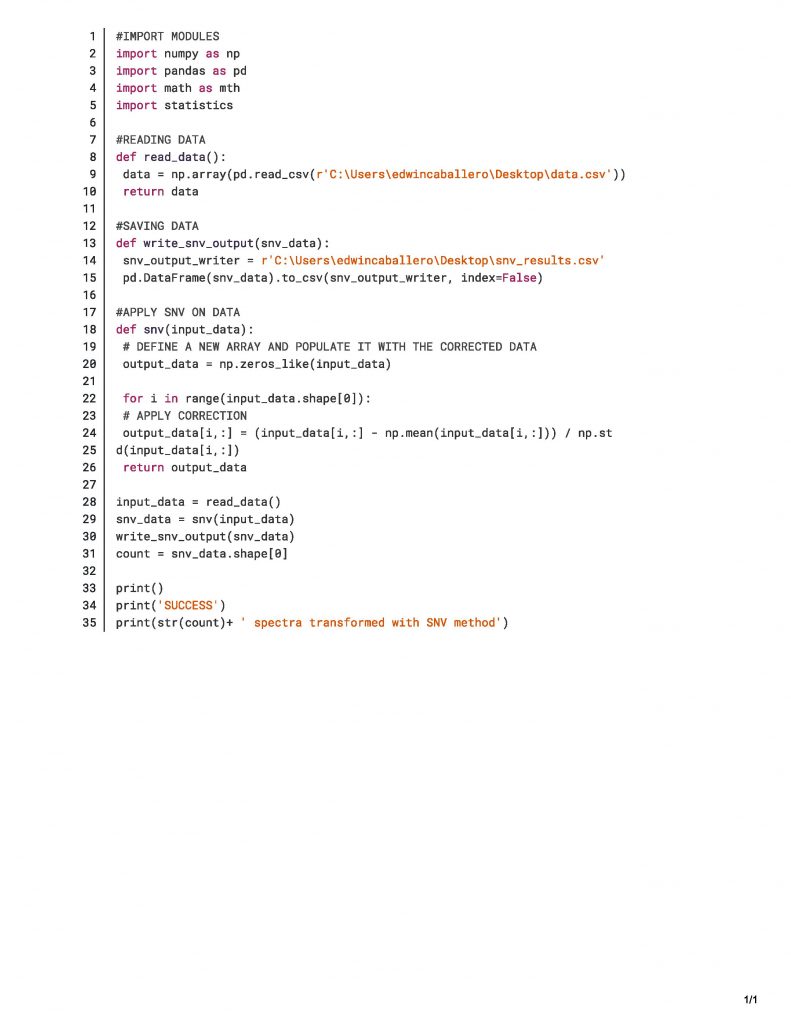This Python script appears to perform three main functions: reading in data from a CSV file, applying a mathematical transformation called standard normal variate (SNV) on the data, and saving the transformed data to a new CSV file. The script starts by importing several libraries: numpy, pandas, math, and statistics. The read_data() function reads in data from a CSV file located at a specific file path using pandas.read_csv(). The snv() function applies the SNV transformation to the input data, which involves subtracting the mean of each row from each element in the row and then dividing the result by the standard deviation of the row. The transformed data is then returned. The write_snv_output() function writes the transformed data to a new CSV file using pandas.to_csv(). Finally, the script prints a message indicating that the SNV transformation was successful and how many spectra were transformed.
How to Run the Code
To run the Python script described above, you will need to follow these steps:
- Make sure that you have the necessary libraries installed. The script uses
numpy,pandas,math, andstatistics, so you will need to have these libraries installed in your Python environment. You can install them usingpip, the Python package manager, by running the following command in your terminal:pip install numpy pandas math statistics. - Save the script to a file on your computer. You can use a text editor like Notepad or TextEdit to create a new file and paste the script into it, or you can download the script from a website or receive it in an email. Save the file with a
.pyextension, such assnv.py. - Open a terminal or command prompt window. This is where you will run the script.
- Navigate to the directory where you saved the script. For example, if you saved the script to the
Documentsdirectory, you would typecd Documentsand press Enter. - Run the script by typing
python snv.pyand pressing Enter. The script should execute and perform the three main functions described above: reading in data from a CSV file, applying the SNV transformation, and saving the transformed data to a new CSV file. - Check the results of the script. The script should have printed a message indicating that the SNV transformation was successful and how many spectra were transformed. You can also check the file path specified in the
write_snv_output()function to see if the new CSV file was created with the transformed data.
Overall Code
References:
- Harris, C. R.; Millman, K. J.; van der Walt, S. J.; Gommers, R.; Virtanen, P.; Cournapeau, D.; Wieser, E.; Taylor, J.; Berg, S.; Smith, N. J.; Kern, R.; Picus, M.; Hoyer, S.; van Kerkwijk, M. H.; Brett, M.; Haldane, A.; del Río, J. F.; Wiebe, M.; Peterson, P.; Gérard-Marchant, P.; Sheppard, K.; Reddy, T.; Weckesser, W.; Abbasi, H.; Gohlke, C.; Oliphant, T. E. Array Programming with NumPy. Nature 2020, 585 (7825), 357–362. https://doi.org/10.1038/s41586-020-2649-2.
- Reback, J.; McKinney, W.; jbrockmendel; Bossche, J. van den; Augspurger, T.; Cloud, P.; gfyoung; Sinhrks; Klein, A.; Roeschke, M.; Hawkins, S.; Tratner, J.; She, C.; Ayd, W.; Petersen, T.; Garcia, M.; Schendel, J.; Hayden, A.; MomIsBestFriend; Jancauskas, V.; Battiston, P.; Seabold, S.; chris-b1; h-vetinari; Hoyer, S.; Overmeire, W.; alimcmaster1; Dong, K.; Whelan, C.; Mehyar, M. Pandas-Dev/Pandas: Pandas 1.0.3. March 18, 2020. https://doi.org/10.5281/ZENODO.3715232.
- van Rossum, G. Python Reference Manual; Centrum voor Wiskunde en Informatica (CWI), 1995.