| Description
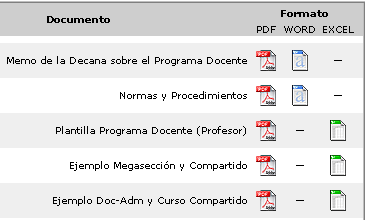 File icons are a set of standards icon images for different file types. File icons helps users to quiclky recognize the kind of a document that a particular link will provide. File icons are a set of standards icon images for different file types. File icons helps users to quiclky recognize the kind of a document that a particular link will provide.
The file icons provided here are meant to help web designers standarize their interface and redunce the redundancy of like images on the web servers.
Using the File Icons in your pages
Use the following HTML source to implement the file icons in your pages:
|
|
|
|
|
|
|
|
|
|
File type |
|
Icon |
|
Icon Size |
|
HTML Source |
|
|
|
|
|
|
|
|
|
|
|
PDF
|
|
|
|
20 X 21
|
|
<img src="http://www.uprm.edu/media/icns/pdf.gif" alt="" width="20" height="21" border="0"> |
|
|
|
|
|
|
|
|
|
|
|
|
|
31 X 32
|
|
<img src="http://www.uprm.edu/media/icns/pdfg.gif" alt="" width="31" height="32" border="0"> |
|
|
|
|
|
|
|
|
|
|
|
|
|
50 X 49
|
|
<img src="http://www.uprm.edu/media/icns/adobe.gif" alt="" width="50" height="49" border="0"> |
|
|
|
|
|
|
|
|
|
|
|
MS Word
|
|
|
|
16 X 21
|
|
<img src="http://www.uprm.edu/media/icns/word.gif" alt="" width="16" height="21" border="0"> |
|
|
|
|
|
|
|
|
|
|
|
|
|
24 X 32
|
|
<img src="http://www.uprm.edu/media/icns/wordg.gif" alt="" width="24" height="32" border="0"> |
|
|
|
|
|
|
|
|
|
|
|
MS Excel
|
|
|
|
16 X 21
|
|
<img src="http://www.uprm.edu/media/icns/excel.gif" alt="" width="16" height="21" border="0"> |
|
|
|
|
|
|
|
|
|
|
|
|
|
24 X 32
|
|
<img src="http://www.uprm.edu/media/icns/excelg.gif" alt="" width="24" height="32" border="0"> |
|
|
|
|
|
|
|
|
|
|
|
MS Pwr.
Point
|
|
|
|
21 X 18
|
|
<img src="http://www.uprm.edu/media/icns/pwrpoint.gif" alt="" width="21" height="18" border="0"> |
|
|
|
|
|
|
|
|
|
|
|
|
|
30 X 25
|
|
<img src="http://www.uprm.edu/media/icns/pwrpointg.gif" alt="" width="30" height="25" border="0"> |
|
|
|
|
|
|
|
|
|
|
|
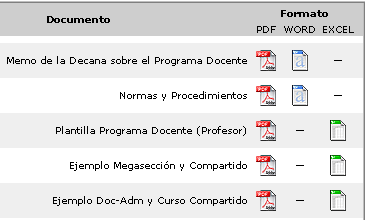 File icons are a set of standards icon images for different file types. File icons helps users to quiclky recognize the kind of a document that a particular link will provide.
File icons are a set of standards icon images for different file types. File icons helps users to quiclky recognize the kind of a document that a particular link will provide.