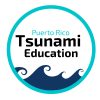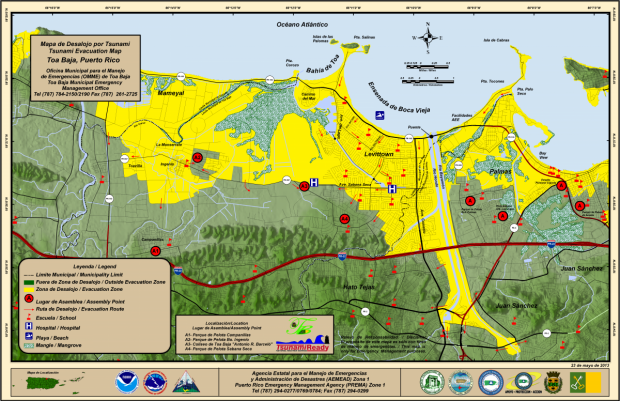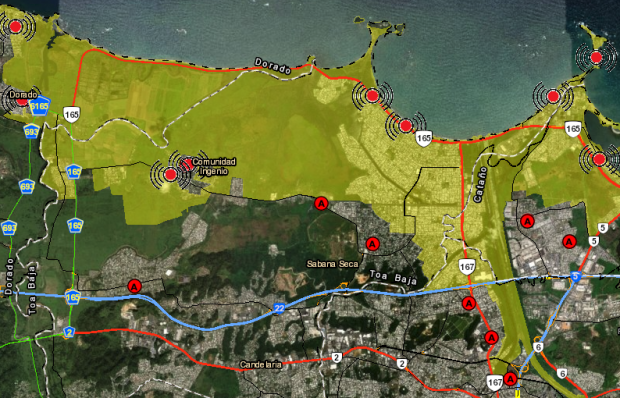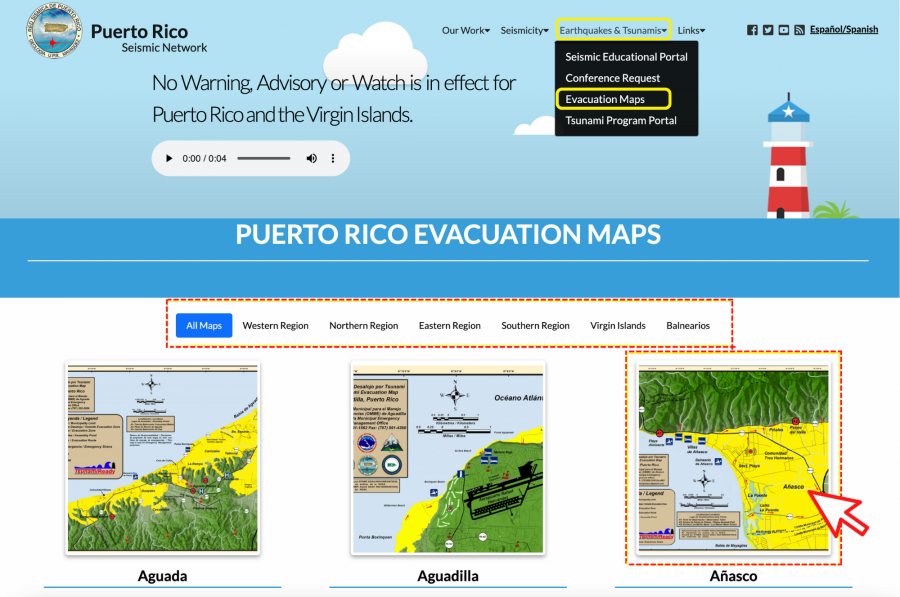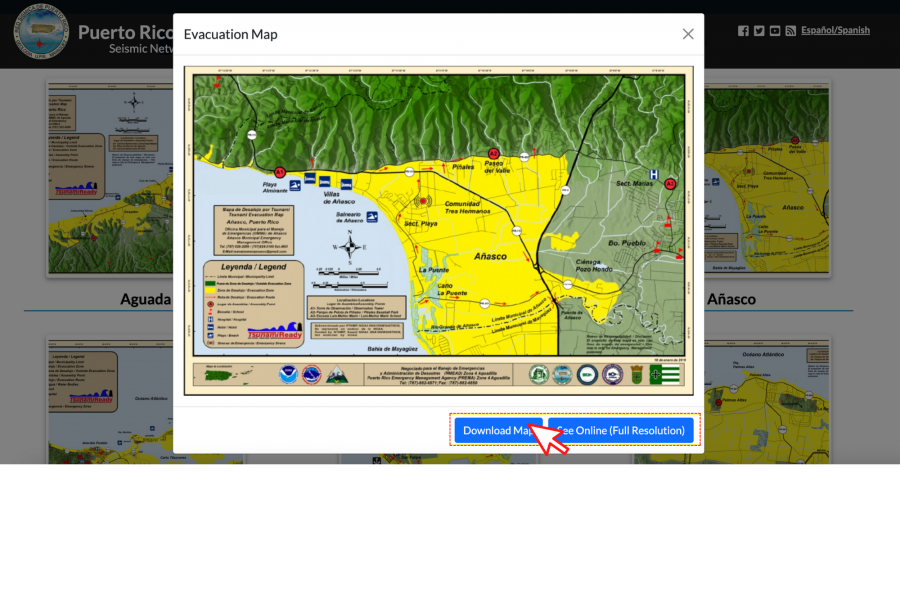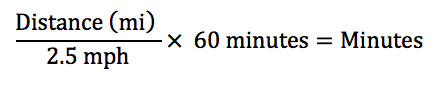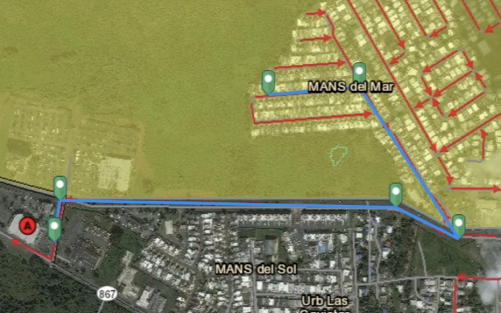When to Use the Evacuation Maps and Map Tool
The PRSN map resources were originally developed for emergency management personnel, but anyone in the community can find useful information on these maps. First, it is important to know when to use each type of map.
Evacuation Maps
PRSN has a repository of local evacuation maps for coastal municipalities and two inland municipalities in Puerto Rico as well as the U.S. Virgin Islands. Although the Map Tool also contains Key Symbols, the municipal evacuation maps contain the most important information to have easy access to in an emergency. This includes the assembly points and locations, the general direction of evacuation routes, and contact information for emergency management services. At the least, you should print your municipality’s evacuation map for your emergency backpack.
Map Tool
The Map Tool shows a full satellite image of Puerto Rico and has several interactive features discussed below. Most importantly, you can zoom in on the Map Tool to see your local area in more detail than in the municipal evacuation maps. Using the interactive features, you can customize the image to fit your unique needs and situation: you can use the Map Tool to create your own personal evacuation map and print it for your emergency backpack.
The images below are examples of these maps. Both images are maps of the municipality of Toa Baja, Puerto Rico; however, the image on the left is from the PRSN’s evacuation maps repository, and the image on the right is from the Map Tool. Click on the images to expand them, and take a few minutes to compare the different maps.