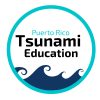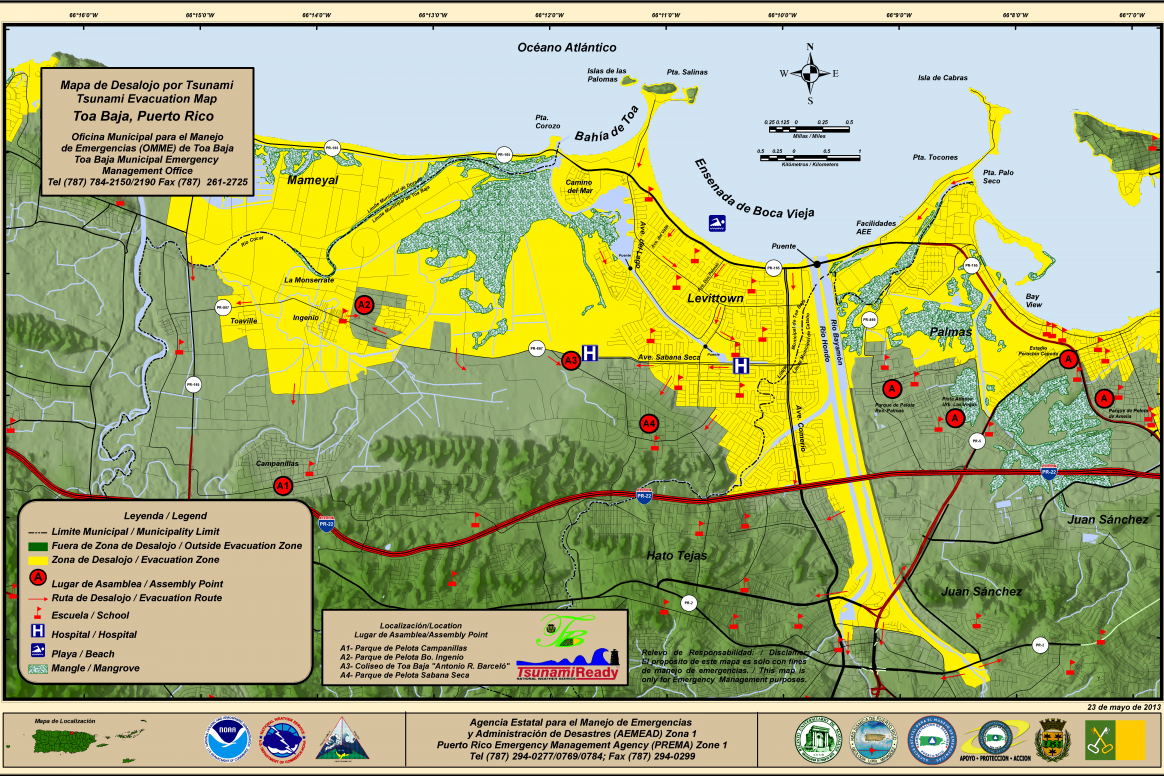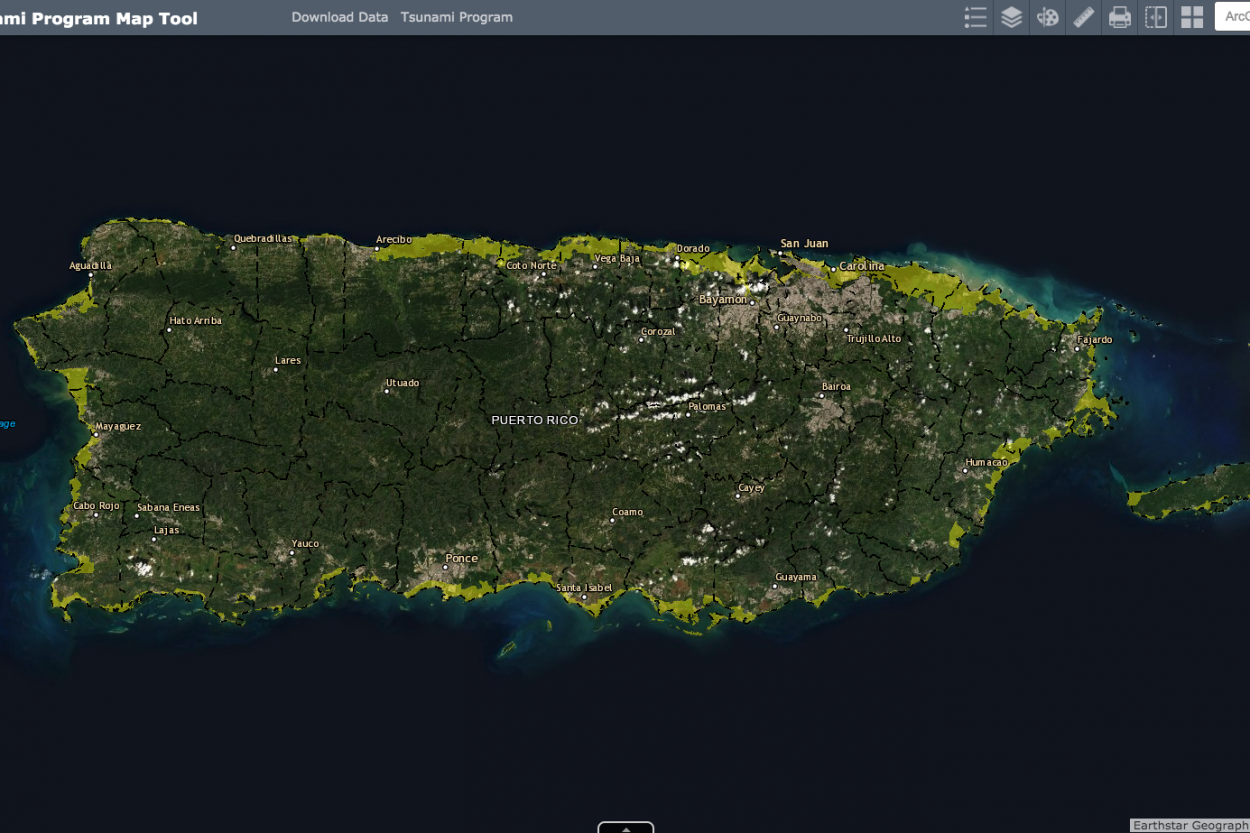How Tsunami Maps Are Made
There are three factors involved in developing a tsunami flood map:
-
- Elevation
- Distance from the coast
- Computer modeling
The Puerto Rico Seismic Network developed their tsunami maps using computer modeling. The current PRSN tsunami map was developed in 2012, but it will be updated in the future as scientists learn more about potential tsunami sources in the region.
When developing the tsunami maps with computer modeling, the following criteria is used:
-
- Topography: The elevation of the land and its features
- Bathymetry: Measurement of the depth of the seabed near the coast
- Locations and strengths of local earthquakes
The last item (locations and strengths of local earthquakes) considers the possible sources of an earthquake in the ocean that could cause a tsunami—including a magnitude 8.0 earthquake to the north of Puerto Rico in the Atlantic Ocean.
Using this information to inform computer modeling, blue flood zones were identified as areas that could flood during a tsunami.