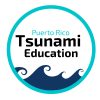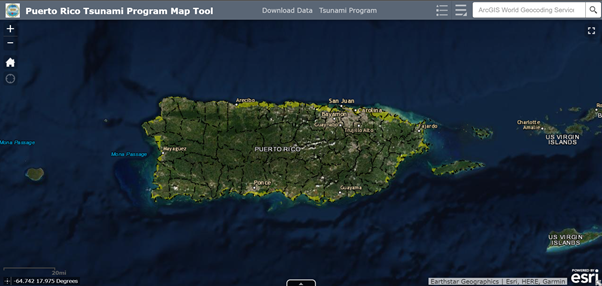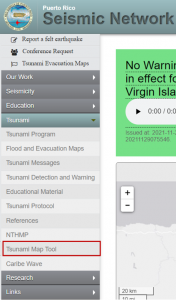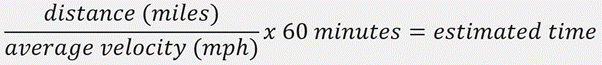Overview
After learning what evacuation maps are and how to use MapTool (both available in the Puerto Rico Seismic Network), this module will focus on how to use and apply the data layer in the Pedestrian Analyst within the MapTool. Additionally, the previously presented the equation of time and distance will be put on practice. The purpose of this module is to determine the approximate time it takes to move out of the evacuation zone.
During this module you will need access to the PRSN maps.